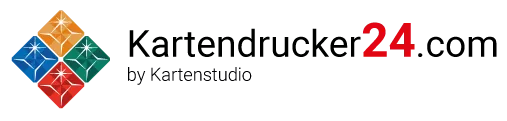Cardpresso Upgrade from XS to XM
Cardpresso Upgrade from version XS to XM
You have already received Cardpresso XS from us and want to upgrade to Cardpresso XM? This is no problem at all and can be requested by us directly online at Cardpresso. All we need is your serial number. We will submit the upgrade request to Cardpresso for you and you can access it within 1-2 working days.
Where to find your Cardpresso licence...
You open Cardpresso on your computer. At the top left you will find the menu item "CP". Click on it and then go to the submenu "cardPresso licence". There you will find your serial number, without which we cannot request an upgrade for you. The serial number can be found on the back of the SN and might look like this: SN: CC-0C13-B015P-B15F. It is important that the Cardpresso USB stick is also plugged into your computer. If you have problems, try it on another USB port of your computer.
How does the upgrade work...
After 1-2 working days, open Cardpresso again. Click again on the menu item "CP" and then on "cardPresso licence". Here is a big button with the inscription "Connect to Upgrade Server". Click on it and Cardpresso will perform the corresponding upgrade. You may have to restart Cardpresso or your computer afterwards. Again under "CP" and "cardPresso license" you should now see the new version of your software and all new functions should be available. If the upgrade still does not work after 3 working days, please contact us.
Additional to Cardpresso XS...
- MS Access und SQLite with foto field
- Record search
- OLE ojectes and foto database
- Record search in database
Cardpresso is compatible with...
.MPN: CP1115
- Versions of Cardpresso (32.15 KB)